Changelog
Follow up on the latest improvements and updates.
RSS
Google Sheets integration allows you to link your OKRs to Google Sheet cells for real-time updates of your goals. Say, for example, you have a sales sheet used to track revenue, by implementing a Google Sheet integration, you can save yourself the hassle of repeatedly going back and forth between your sheets and Peoplebox to update your progress: This makes for a powerful setup as it ensures that the OKR process is not waiting on manual check-ins and progress is updated real-time on Peoplebox.
new
OKRs/Goals
Goal Edits got better
Now you can create or edit your goals in an elaborate and organized manner. Enter specified details as per your target and show progress in a better way.
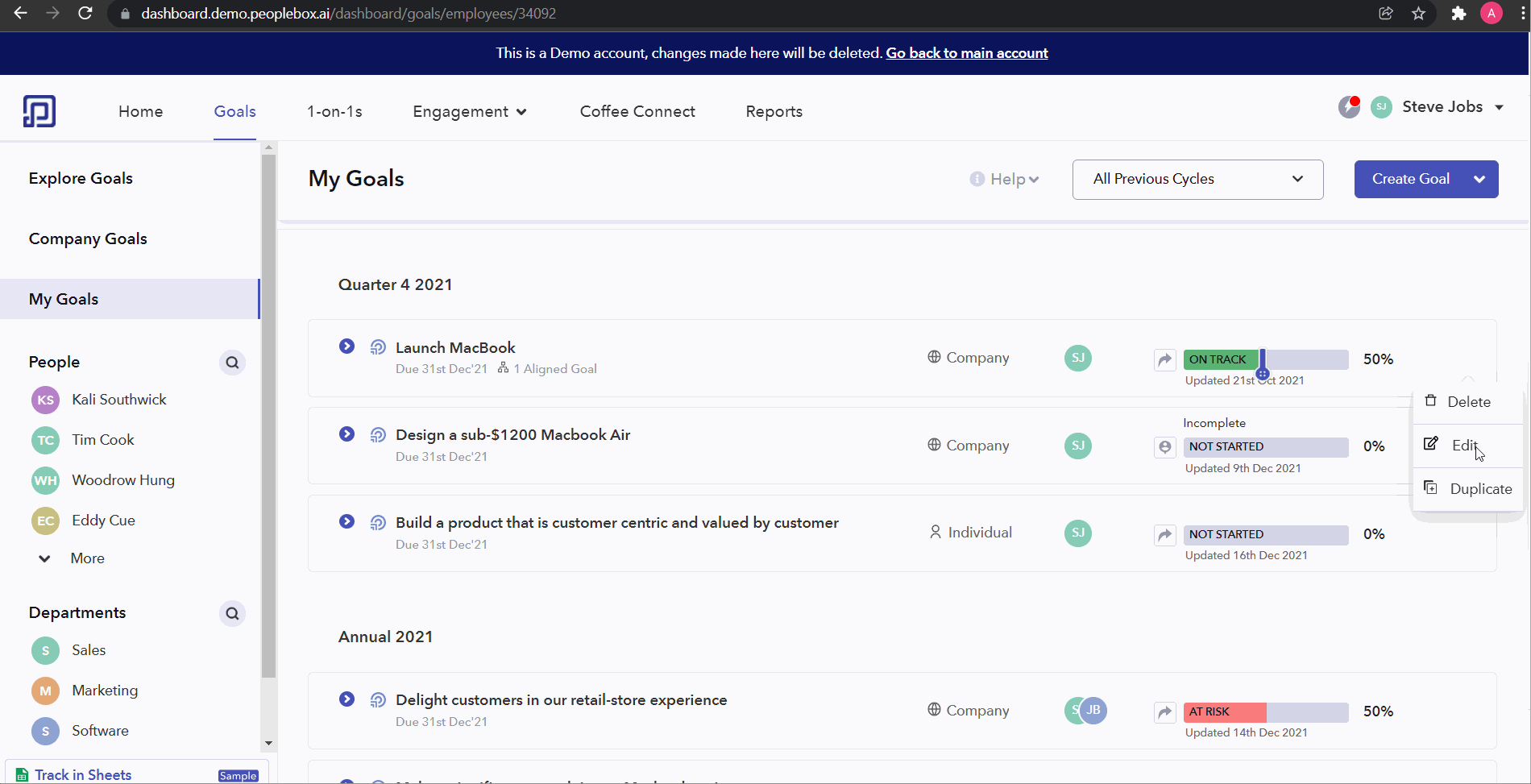
Don’t switch away from the tools you love, and don’t waste time switching back and forth: use integrations to automatically update OKRs when your work gets done and foster ongoing feedback around your goals.
Peoplebox features integrations with industry-leading tools and platforms to make your OKR implementation as simple, effective and seamless as possible.
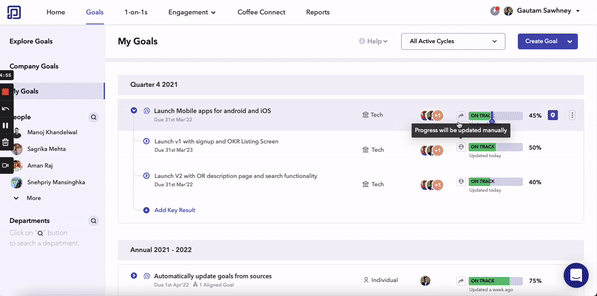
new
OKRs/Goals
Goal check-in via slider
Check-in made easy via drag cursor. Now you can check in to your goals via just dragging the cursor to how much you have progressed towards achieving it.
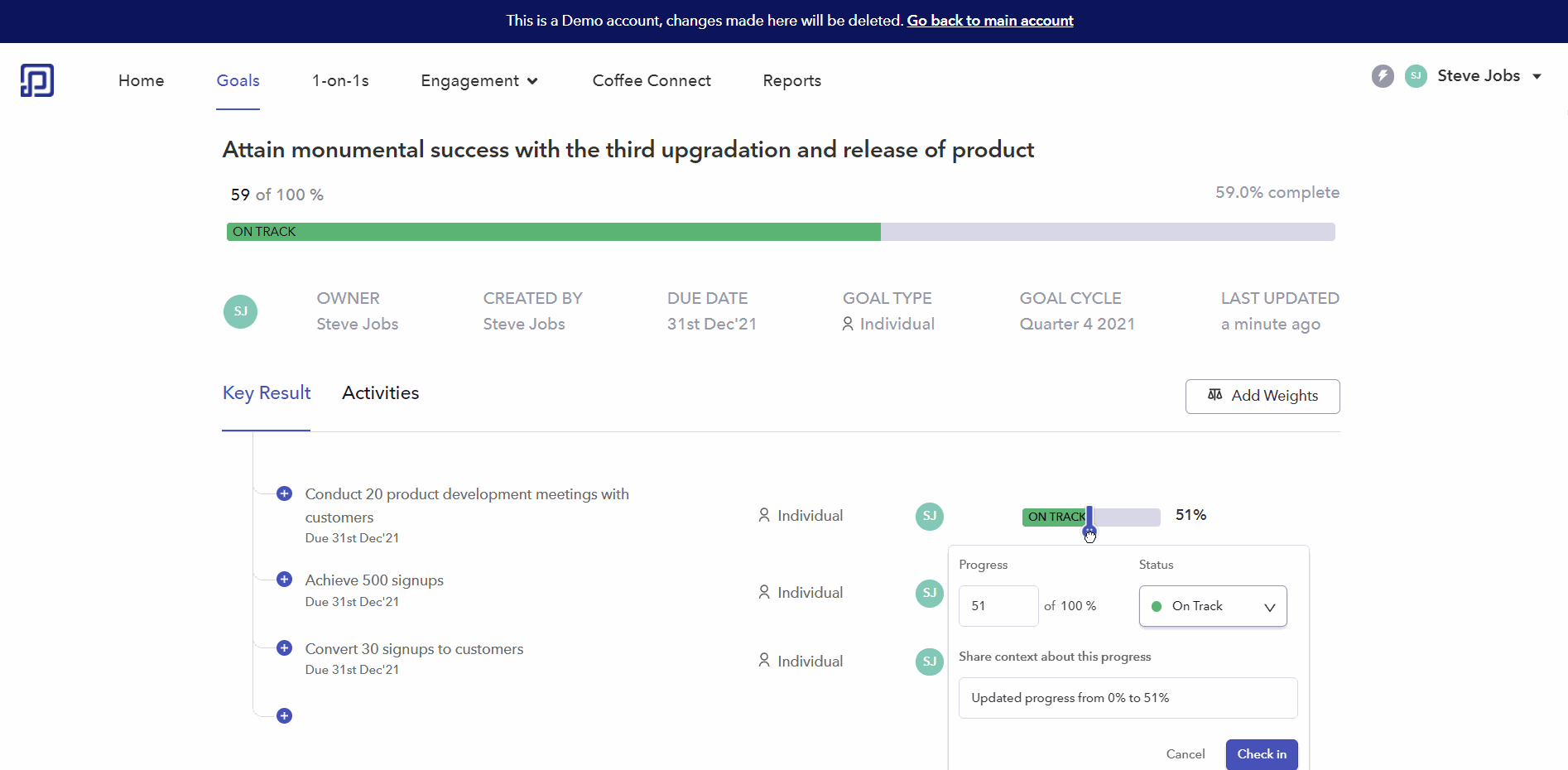
new
OKRs/Goals
OKR Library
Make your goals or just scroll with us. Peoplebox now has a library full of goals customized to different departments ready to be set as your next goals.
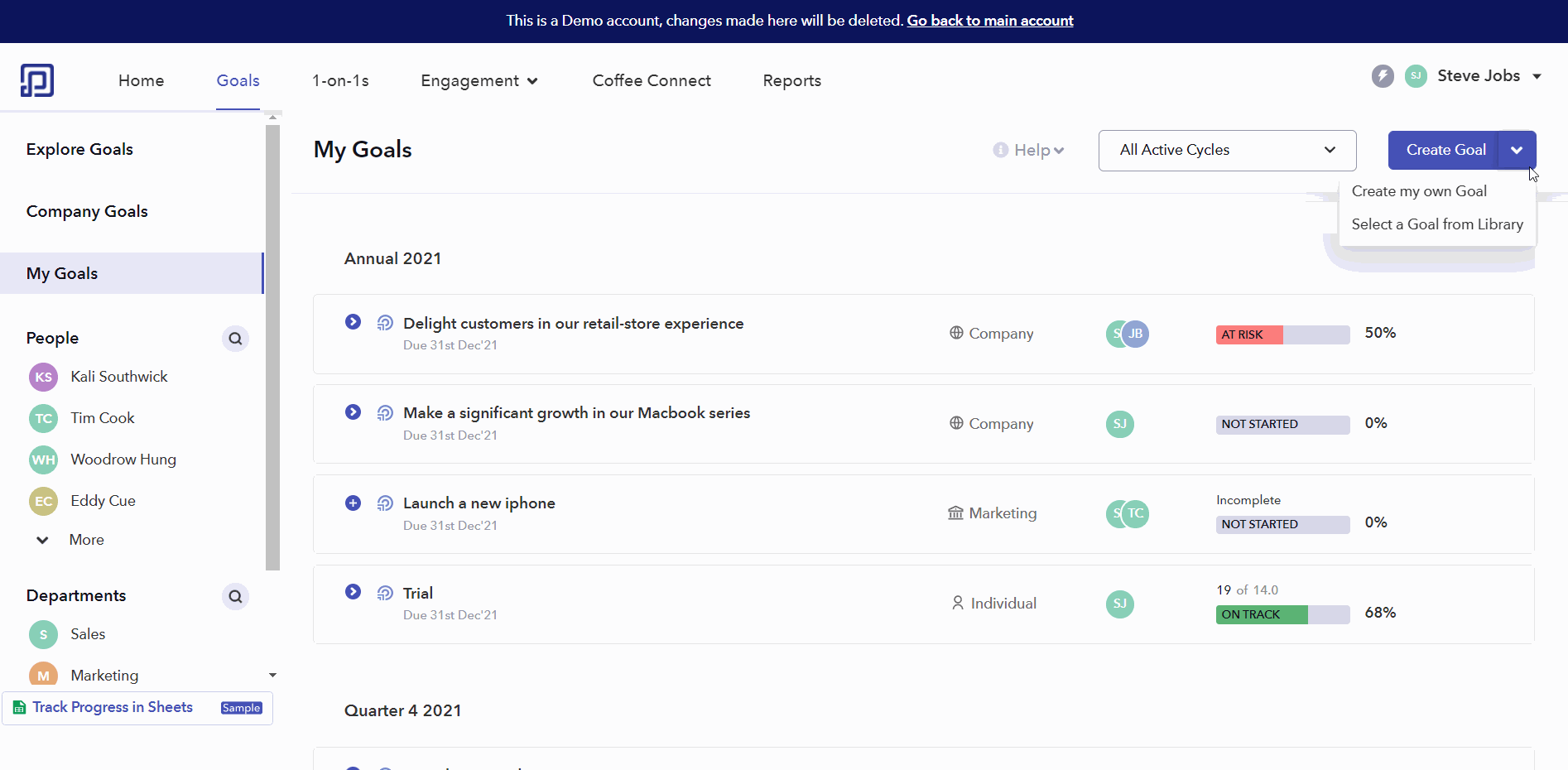
new
OKRs/Goals
Weightage for Key Results
Now you can add weightage to your key result to define importance and priority for your goals.
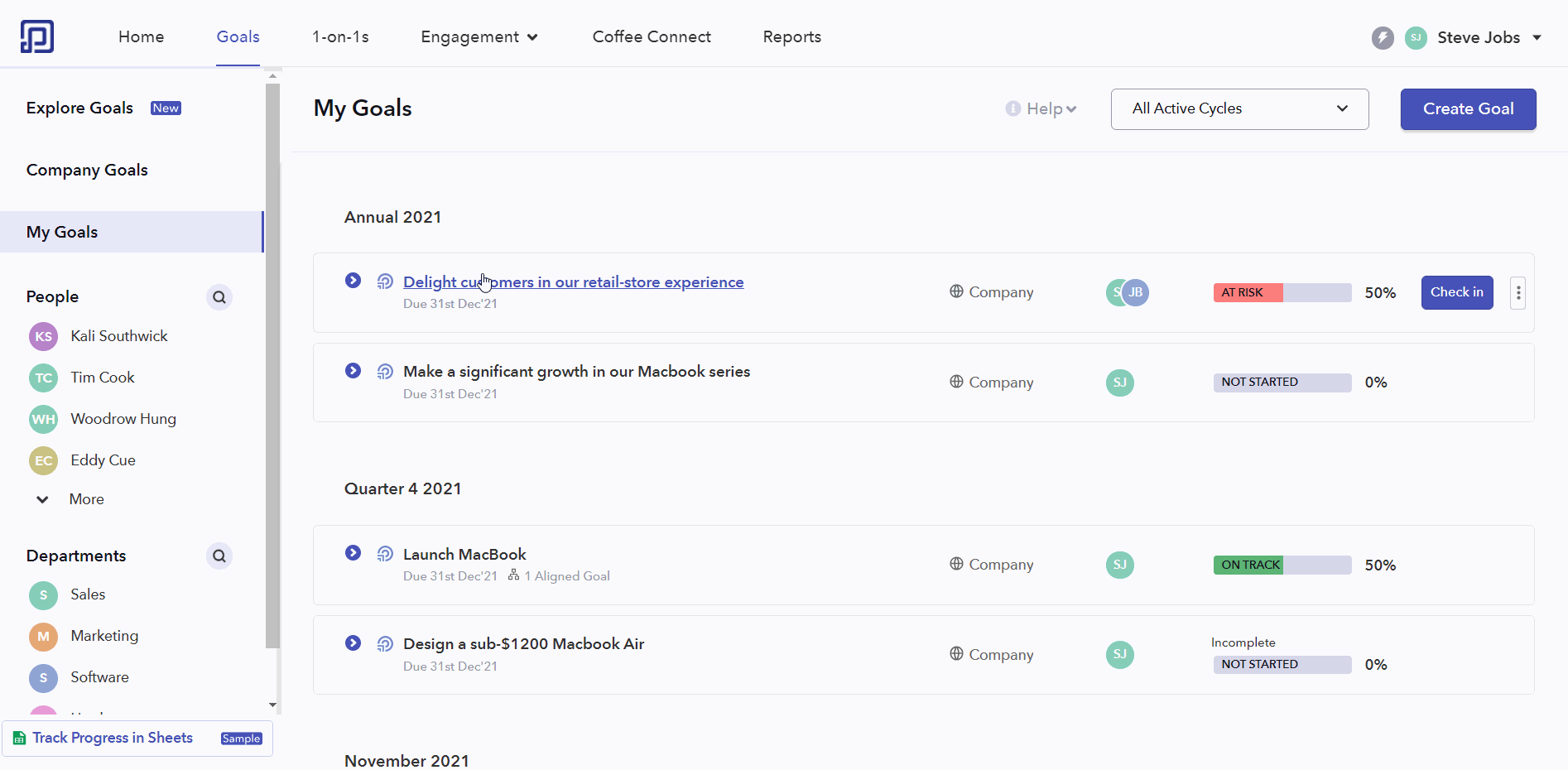
new
OKRs/Goals
OKR Card Redesign
The redesigned cards have a more intuitive tree structure and provide improved visibility of goal owner, status and department.
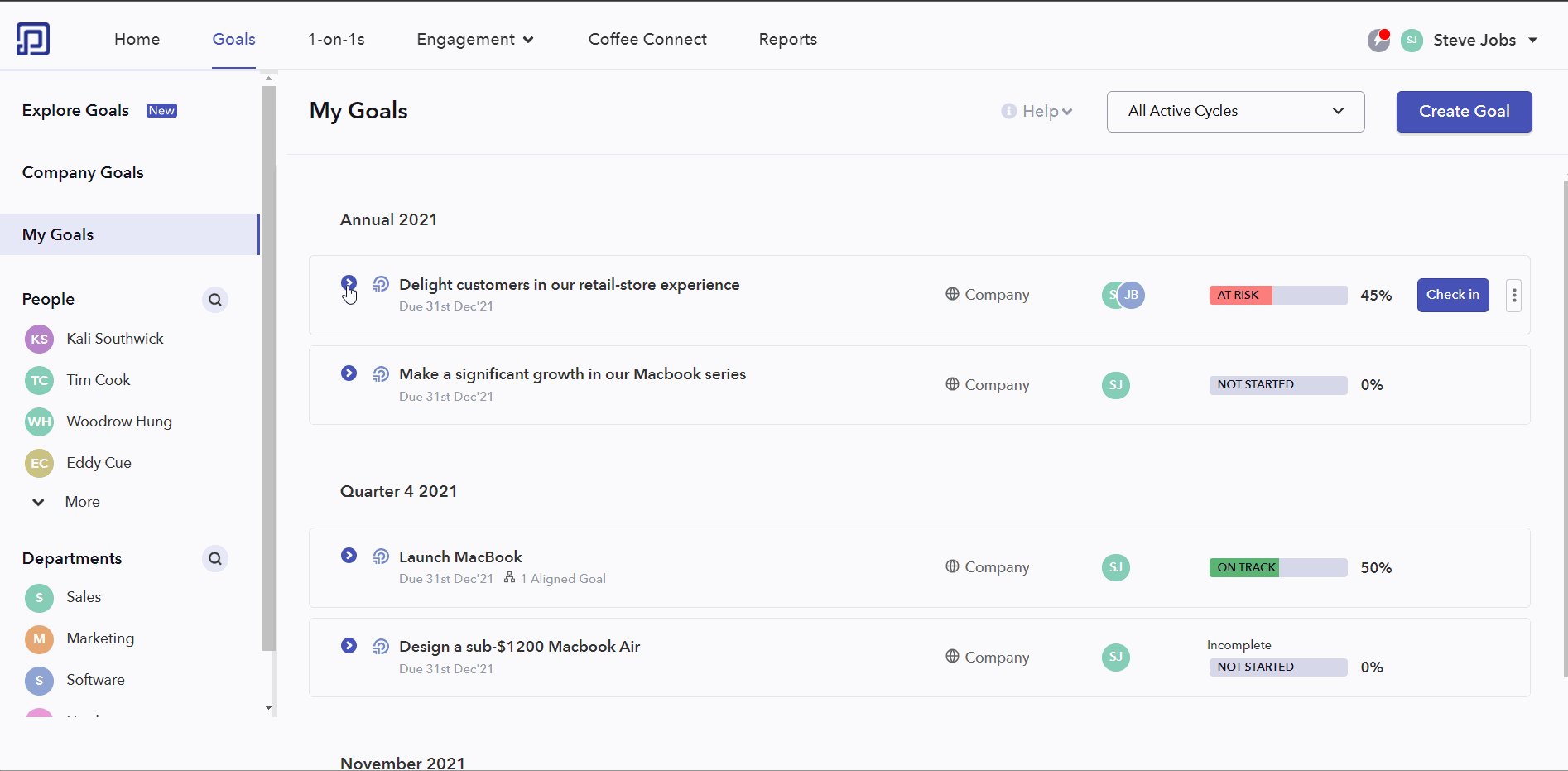
new
Global
New tab for Reports
Access all your usage reports directly from the homepage.
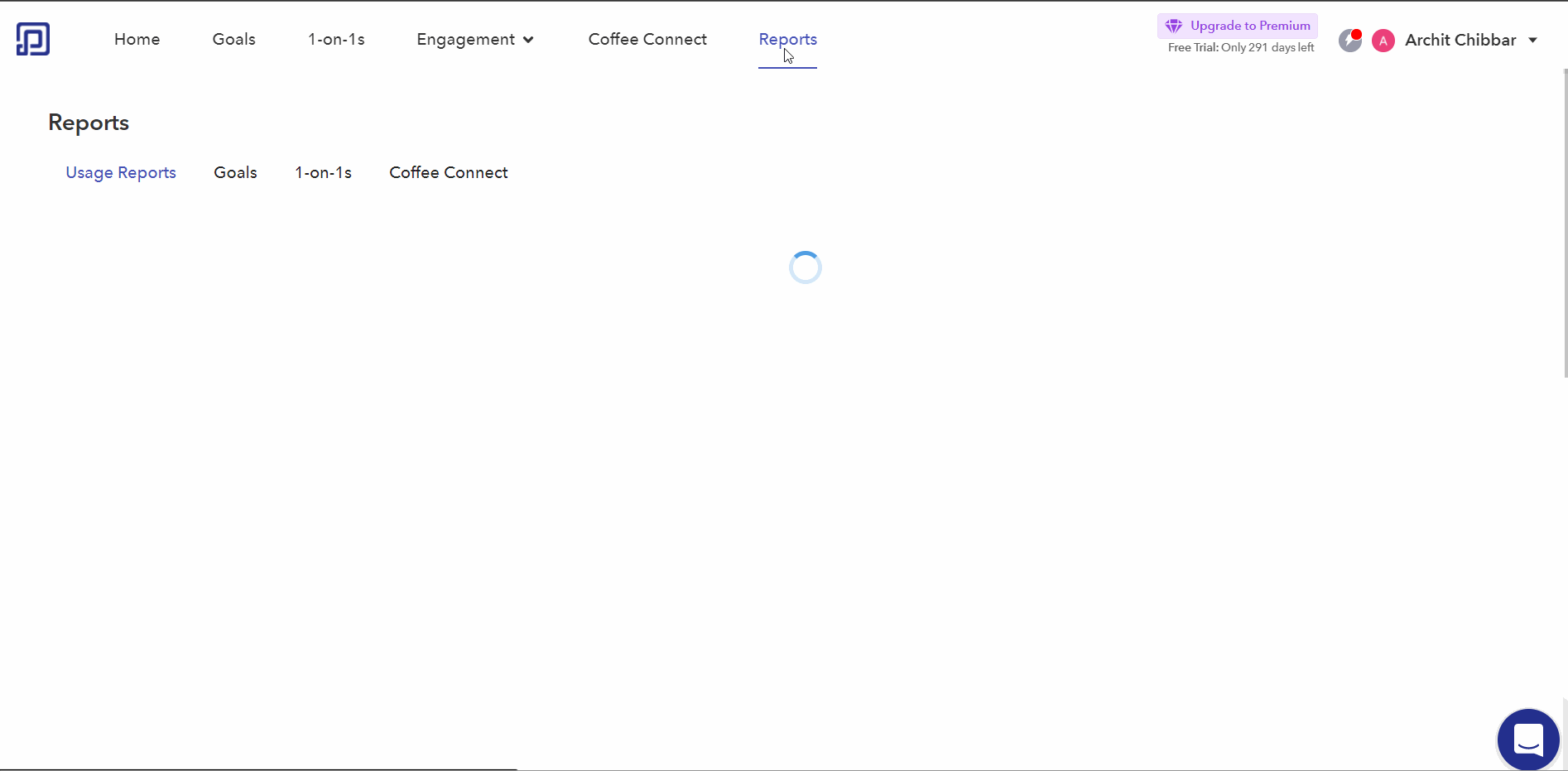
new
Goal Filters
Finding goals by owners or by department just got a lot easier. The search option lets you do that with just a click of a button.
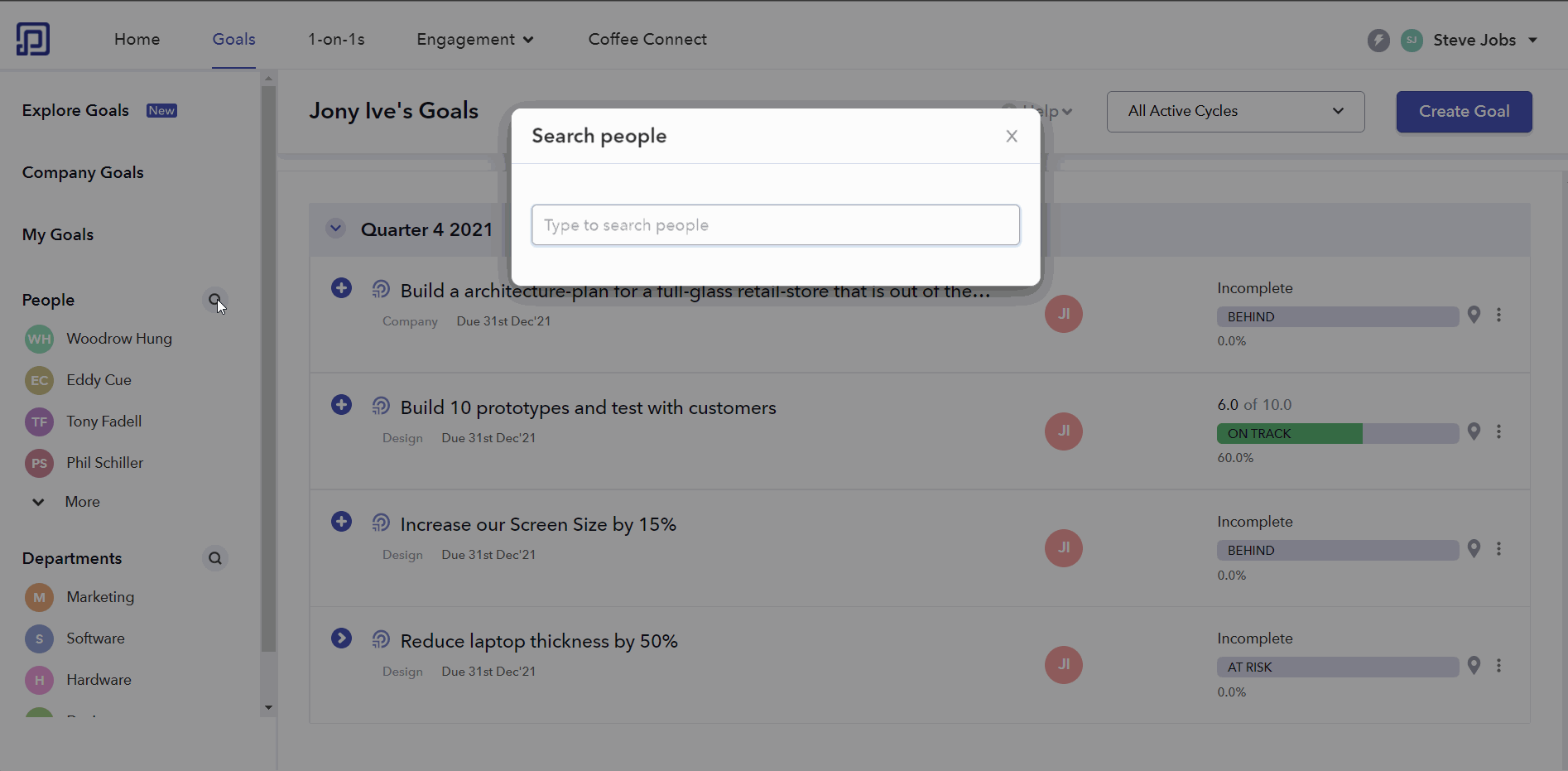
new
OKRs/Goals
PAN and ZOOM for chart view
With this new feature you have the ability to zoom-in / zoom-out or scroll through the OKR chart view.
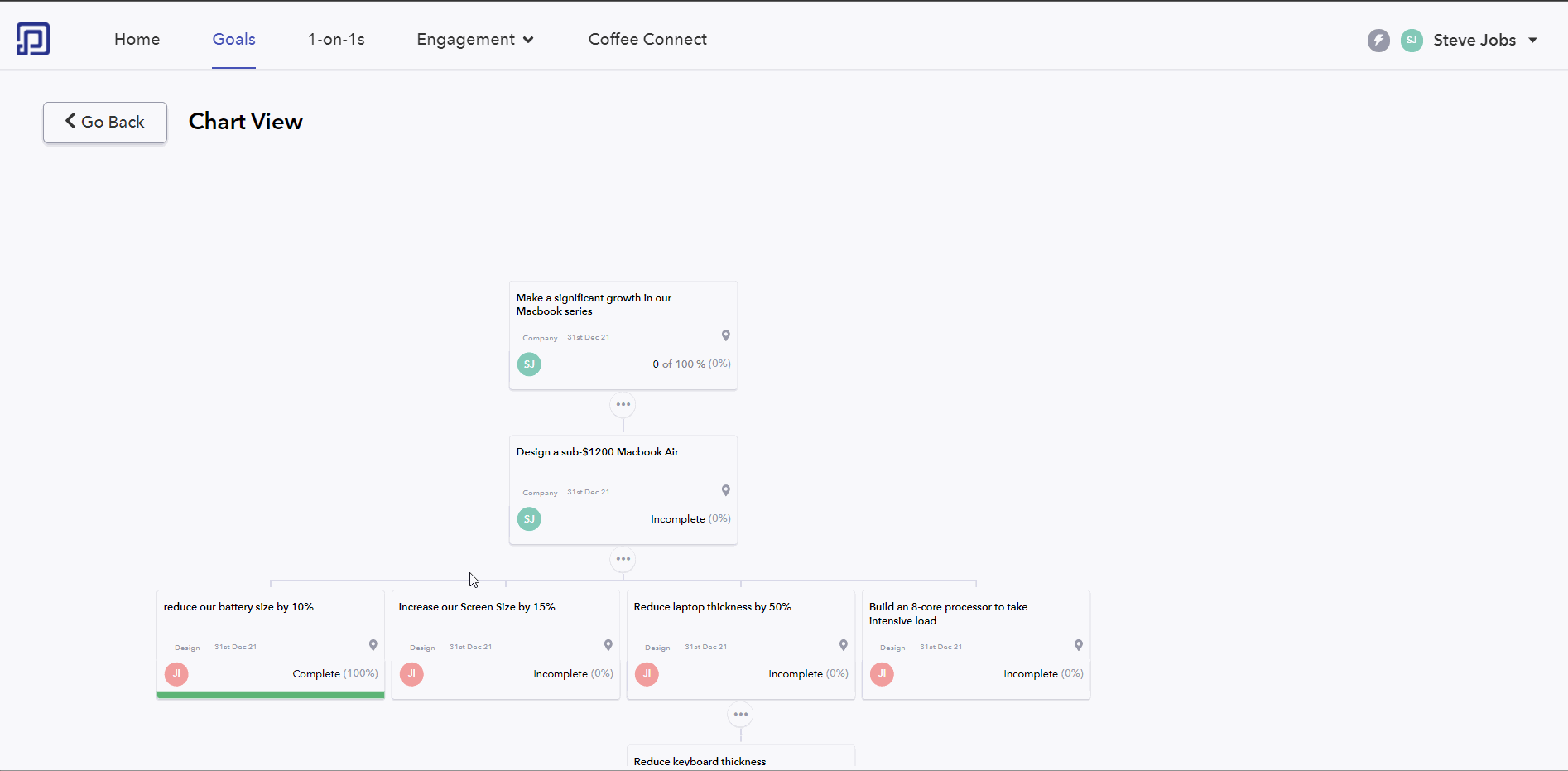
Load More
→